OCR+ services brought to you by the team at Notable Systems
OCR+ API
Ask more of your PDFs
Notable's intelligent OCR will surface your sought-after information to an indexed cover page while
highlighting the keywords and phrases within a document. Hyperlinks on the cover page will send you to your
document's most essential pages and sections.
How It Works

1. Input
Pull documents in from any input (pdf, tiff, jpeg, png, doc, docx, ppt, pptx, txt, eml, zip)

2. Straighten
Deskew and orient original images for enhanced readability

3. OCR
Convert from over a dozen file types to searchable PDF

4. Key Phrases
& Cover Sheets
Highlight key phrases and words with customizable markings, and place on cover sheet.

5. Output
Send your OCR+ PDF, TXT, and/or JSON to your desired destination

6. Repeat
Easily integrate the API to process many documents and normalize your input pipeline.
 .
.
What you can do withOCR+





Index
The human eye is magnificent yet error-prone, especially when performing monotonous tasks such as manual data
entry. Indexing your documents with a hyperlinked cover page can take the guesswork out of document parsing.
Highlight
Standard search functions are slow and ineffective, especially in longer documents. Key phrase highlighting using regular expressions can identify and accentuate the most relevant information in your document, saving your business time and costly errors.







Straighten & Orient
Scans are now performed by a variety of devices, creating frequent image warps and skews that frustrate efforts to read text from a document. OCR+ automatically deskews, de-warps, and orients images as a prerequisite for incredible accuracy.
Search
OCR+ turns image-based documents into PDFs with machine-readable text. This allows a user to search and copy text in a document.








Integrate
RPA and iPaaS services are a popular method of creating an expedited and interconnected back-office workflow. OCR+ can integrate with these third-party apps seamlessly, bridging the gap from image to text that often hinders automation.
Why Use OCR+?

-
Most accurate OCR on the market
-
Crafted with user experience and efficiency as the primary focus
-
Geared towards automation and easy integration
-
Generous usage allowances
-
First 1000 pagesfreeeach month
-
Powerful data extraction available as a premium feature



